Back when we were kids, specifically in the 90's, my mother would get christmas cards by the droves! We would have a trash bag filled with cards that we would have to sort through and then choose how long was appropriate for keeping said cards.
More recently, holiday cards have become more personal with photos, or e-cards with their animation and what not.
I for one did not think that I would EVER send out holiday cards. In my mind it was something that older women aka "moms" did. Makes sense that I started sending out cards once I became a mom myself.
So for those of you who are considering sending out Holiday cards, (Birth Announcements, Birthday Invitations and plenty other papered goods) I honestly recommend Tiny Prints.
I was able to partner with Tiny Prints again this year in order to be able to send the BEST Christmas Cards. We got so many compliments on our cards that we received phone calls and texts saying how great they were. It was also great to see our last years cards when we went to go visit a few of our friends over our holiday break!
Tiny Prints allows med to customize my cards with some of the most beautiful and luxurious cards that I have seen out there.
This was the design that we went with this year. It opens in the center and your personal photos are the center focus of this design. You can customize the color of the words and the message inside.
With an easy to use gallery feature you can preview what your card will look like as you search through the site to pick your favorites.
The best part about Tiny Prints to me is the coordinating accessories.
The card selection is great, but one thing that I love is that I could customize every part of this card down to the liner of the envelope!
I chose a one photo option for the liner of my envelope which is a silver shimmer.
You will have to assemble these but it was so easy, I did it while laying in bed one night watching tv.
This is what it looked like when you stuff the card into the envelope! Pretty impressive huh?
In addition to the envelope liners we chose to do personalized stamps. If you are going to pay for postage why not make it pretty postage! The final accessory to this holiday card set was the return address label that wrapped towards the back to seal the envelope.
All made super duper easy by Tiny Prints.
So if you want to create your own personalized holiday card or card for any upcoming event as they have paper goods to meet every need - see future post about Gracie's 3rd Birthday - then check out www.tinyprints.com to get started.
Need some tips to get you started ?
Here are 10 steps to simplifying sending out your very own Holiday Cards:
1. Chose a color palette for your family's attire. When in doubt search Pinterest for some inspiration. The previous years I stuck with Red as an accent because it reminded me of Christmas, but when paying for pictures, I soon realized that I want to use them for more than Christmas or Holiday posts so I went with a color that didn't overtly scream HOLIDAY!
2. You do not have to do the matchy matchy thing. Gone are the days where you have to stress out over finding the exact same outfit in multiple sizes. Try to pick outfits that compliment each other, versus match each other. Again, you can go to Pinterest for help with this as well.
3. Pick a photographer whose work you love! Now whether you hire someone or you decide to set up your camera with a timer on it, make sure that its a finished product that you love. That way when you see it printed over and over, you won't hate it and feel regret that you wasted all of the effort.
Make sure that if you take the pictures yourself that they are of a high quality because nothing is worse than ending up with a blurry card.
4. A way to save money: If you decide to go with a professional photog, look for the times where they are offering mini-sessions. That is when a photographer make pick 2-3 days to book multiple clients back to back, with shorter session times at a reduced rate. You get in, get out and with great pictures that you can then save for your cards later on.
5. Pick a time when your children usually cooperate: preferably after they have been fed or had a nap. We missed the nap window rushing and needless to say, my daughter was NOT the most cooperative towards the end. She refused to stand in grass, walk on sidewalks, wave or smile. I mean really! so in the end, we gave her a cell phone and took that photo you see of use walking away.
6. Do not think you have to pick the perfectly posed photos for your card. Pick the ones that you love and shows the personality of your family. In one of our pictures, you see me holding my uncooperative child having a conversation with my husband while my dress is slightly hiked up -- But thats us!
7. Chose Tiny Prints for your Holiday Card. Make sure that you pick a company who will print to the quality that you are paying for. You have spent money and energy on outfits, wrangling your kids and photographers and you do not want a thin, flimsy piece of a card. Quality is best!
8. Make an Excel sheet of your friends and family's addresses. Nothing worse then scrolling through your phone not having any addresses for the persons that you want to send cards to. If you have your list of addresses and names on hand, it leads to my tip number 8.
9. Take advantage of letting Tiny Prints address the envelopes for you! That means the only thing that you have to do is stuff, place your personalized stamp on it and place in your mailbox out front! It gets no easier than that!
10. Order Early! Yes, I know the holidays have passed, but that just means you can get a really early start on next year's cards!

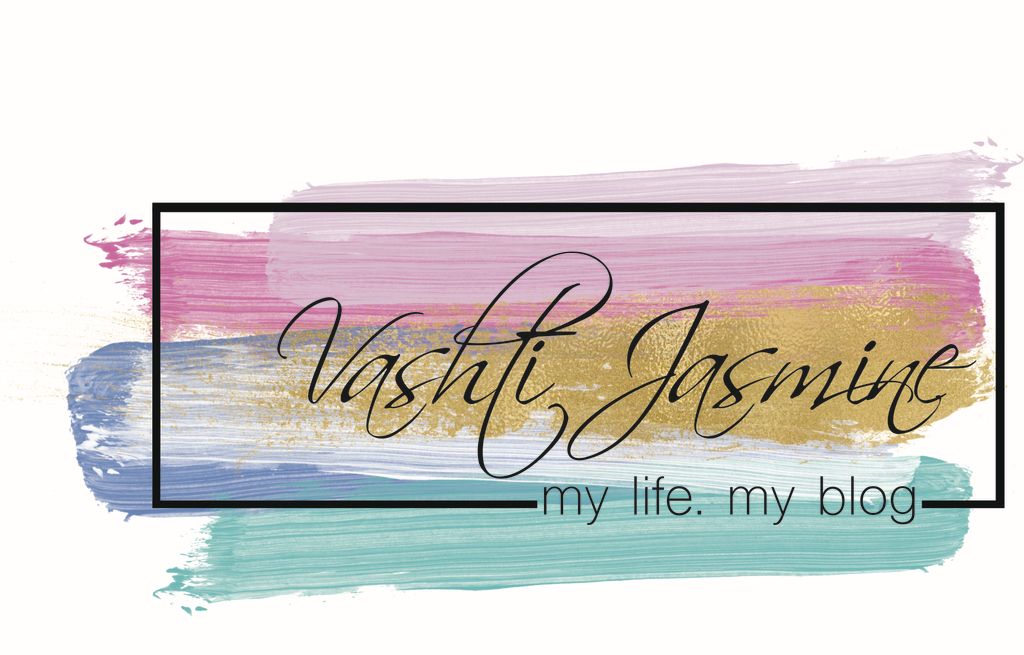








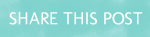
No comments :
Post a Comment
Thanks for taking the time to comment- I love to respond to you via email so make sure that you're not set to no-reply. Otherwise, check back here- I will try to reply as soon as I can. Trust me, I read them all. Thanks again.